
Jewellery POS System Solution
-
- Toys Cash Register
- Dessert Shop
- Portable Drill 12V
Jewellery POS System Features
Call POSMarket today at 1 800 87 7061 to find out more about our Jewellery POS System

Jewelry Trade-In
The POS system also manages inventory levels, ensuring accurate tracking to prevent overselling. During the transaction, the system applies the trade-in value to the total amount due, and the customer pays any remaining balance. A detailed receipt is generated, providing proof of the transaction and including information on the trade-in items and their values. The customer’s profile within the POS system is updated with the trade-in details, supporting future marketing efforts and customer engagement.
Inventory System Management
Every jewelry received in the store comes with a serial number and weight of the particular gold or silver. It will be troublesome if you were to record it one by one in a book or an excel sheet. Hence, in order to be more organized and accurate, it is better to record every stock received together with the serial number in the POS system. To avoid any human error, any missing jewelry, it is important to maintain a good and organized inventory system.


Membership Module and Discount
- Category A Membership: 20% Discount
- Category B Membership: 15% Discount
- Category C Membership: 10% Discount
QR Code Function for Membership Point
To double confirm the points of that customer, you can access the BMO cloud system to check how many points are there.


Deposit and Installment
When your customer wants to purchase specific jewellery but would like to pay with installment, they can do it through the POS System. You can first create an order task where customers can pay for the jewellery on an installment basis. Initially, the customer will pay an initial deposit amount and will be recorded in the system. The remaining or outstanding amount that needs to be paid and the amount that has been paid will be in the POS System.
By this method, it attracts more customers into buying jewellery as not all can afford to pay the full amount and more prefer to pay by installment.
Client Relationship Management
It is the goal of any business to turn first-time customers into returning customers. Keeping in touch with your customers by maintaining a good relationship with them will result in customer satisfaction and making them return to your store as your returning customers.
In order to view the customer’s contact list, you may access to Offline POS terminal and click on the Contacts button. A list of customer information will be displayed under the search section table.


Appointments
Due to the current COVID-19 pandemic, it is advisable to recommend customers to make a quick appointment if they require to do any service and purchases. This is to avoid over-crowding and maintaining social distancing in the store. Hence, it is easier to make an appointment using the system.
Alert Function
Besides reminding you about your inventory, it also reminds other things in the system:
- Customer Membership Expiry Date, so you may remind your customer regarding renewing their membership.
- Using iSMS to send a happy birthday to your customers on their birthday!
- The cash drawer is open as some people may have opened it when it should not be opened.
- Alerting about the time to end a certain shift and doing the procedures of closing shifts like generating sales reports, exchanging cash drawers, counting the cash, etc.


Dual-Screen and E-Wallet Payment
Besides that, the POS System accepts vouchers and coupons as a form of payment method too besides setting deposit payment features. There are 2 methods for E-Wallet:
- Customer scan during payment
- In the POS system, select E-Wallet Merchant Scan (e.g: Boost E-Wallet)
- The customer opens the QR code display on the phone
- The customer scans at the QR Code reader
- Successful payment
- Generates receipt
Customer Scan
The process is pretty simple:- Customer scan during payment
- In the POS system, select E-Wallet Customer Scan (e.g: Boost E-Wallet) the QR code will be displayed on the dual-screen
- The customer scans the QR code
- After successful payment
- Receipt generated
Online Software and Hardware Support
We are operating 7 days per week, with different working hours on the weekends. Any issues you may reach us on the following and we will give our full support from our technical team via phone calls, emails, WhatsApp, and internet remote support. Contact us now!
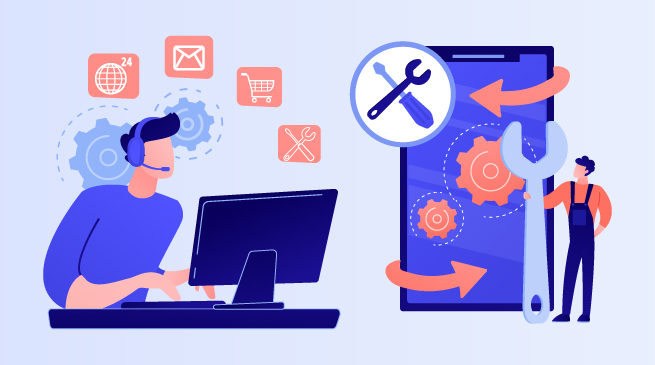

Attendance Clock In and Clock Out System
The clock-in system can be done by using an RFID card or Fingerprint. You can clock in and clock out either way. Providing much more flexibility to staff to track their attendance and their lunch or dinner breaks. With only 1 system, you don’t have to worry about spending another money to track your staff’s attendance.
Cash Drawer Management
The reason to do that is to balance out cash and to avoid keeping too much cash in the cash drawer for the day. Keeping too much cash in the cash drawer is not too safe due to security reasons. This is also to make sure that the sales and funds are in their numbers, reducing the number of errors and easier when handling the accounts for the business.


iSMS Marketing - SMS Blasting
Our POS System is able to send SMS by top up the credits into your account. Credits have to be purchased in order to blast out SMS to your beloved clients.
In the POS System, send SMS to clients when top-up credits into the iSMS account. The SMS that your clients received will be 5 numeric digits (e.g. 68886).
Benefits of iSMS:
- Instant messages will reach out to your customers easily.
- A quick way to let customers know about the latest promotion or new product launching.
Multiple Branch and Online Cloud
Data like sales reports or daily sales reports in POS System will be synchronized and retrievable from the cloud. Hence, business owners or person in charge can access those data from a different branch. And with the additional installation of AlienVOIP, they can now call to all branches for free!

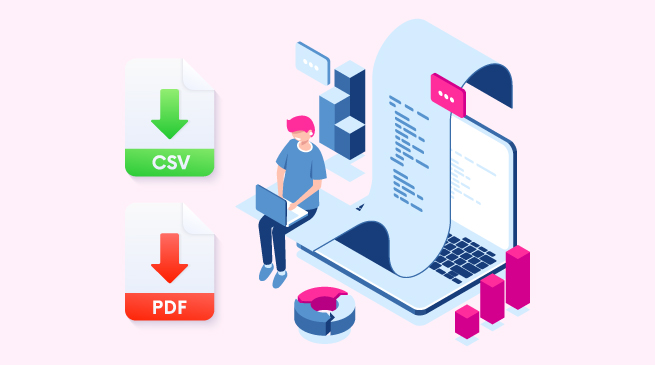
Report Manager
We have prepared several types of reports customized for our customers. Let us know how would you want your reports to be and we will assist you!
Petty Cash Management


Creating Category, Item and Properties
For example, Category: Necklace. Item Name: Butterfly Necklace. Properties: 925 Silver Chain + Butterfly Pendant.
Create and Complete Sales Transaction
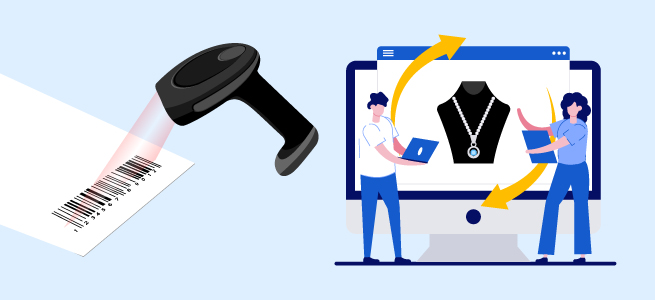
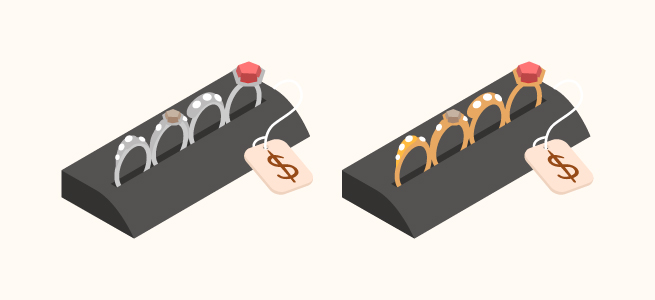
Mutiple Option
Customer Record and Purchase History


Employee Commission
Different items will have a different rate of commission. The record can go to as detail as commission per item or total sales of the particular month. That means you can offer per item commission at different rates. Later you can print a detailed commission report for commission distribution.
Promotional Price and Date
Benefits of this feature is, you wouldn’t miss out which item is entitled for the discount and which item does not, reducing the number of human mistakes and customer complaints.


Customizable Invoice
Security Manager


SQL Accounting Data and Import
- Direct export to SQL accounting system
- Direct export to CSV for your accountant
- SQL Accounting provides many invoices and many printing formats. All you need is to download the SQL Excel template via the link provided at our POSMARKET Website
- Export the inventory list from our POS Market POS System and paste it directly to the sheet titled StockGroup. Make sure the stated columns are filled up, namely: Sales, Sales Returned, Cash Sales, Purchase, Cash Purchase, Purchase Return, Costing Method
- Copy the relevant data from the exported Inventory List from POS System and export the POS system’s Contact list
- Export receipt List from POS Market POS System, after which you can Import the receipt List to SQL
- Exporting files in XML/CSV/PDF format










